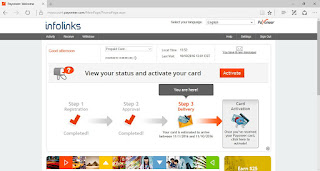So you’ve heard about the magic of business blogging and decided to jump on board. You’ve been writing and publishing for a couple of weeks now. Like a grinning spider, you sit back and wait for the fly…
And you wait… and wait. Some tumbleweed blows by. Nothing happens.
Instead of hundreds of readers flocking to your blog, there’s only silence. A couple of clicks, but no comments or subscribers. Your business blog sits neglected in a corner, gathering digital dust.
I know you feel dejected but trust me, you’re not the only one to struggle! There are several common mistakes that newbie bloggers make. Read on to discover 8 reasons why no one is reading your blog – and how to turn things around.
Your topic isn’t relevant to your audience
Reason 1: Your topic isn’t relevant to your audience
I know you love your business. I bet you could preach passionately about your team, products, and profit margins all day, or give me a 20 second elevator pitch that would knock my socks off.
But this is where many business bloggers go wrong. You are trying to reach future customers and subscribers. These people don’t care about your business (yet!). They don’t care about your office Christmas party, or that Tim from accounts had a baby. They don’t even care about your new product range because they’ve never bought from you before.
Attracting new buyers and subscribers means attracting an audience you’ve never met. You need to appeal to strangers. And not just any strangers – the kind of strangers who are likely to take an interest in your business, maybe even become a customer.
For example, imagine your company sells engagement rings. Your ideal readers might be people aged 25-35, earning at least 50k per year, and in a long-term relationship. How do you appeal to them? What are their needs, desires, fears, passions and interests? These are the questions you should ask when choosing a blog topic. So you might write a blog about romantic date night ideas, getting adventurous in the bedroom, or 10 signs you’re in a great relationship.
Don’t push your product or your own agenda directly. Figure out who your customers are. Then create content that holds value and interest for them.
Our tips:
HubSpot and Xtensio offer free tools for creating buyer personas (imaginary profiles of your target audience). These can help you target your writing.
Research your successful blogging competitors. What do they write about?
Use language that suits your target demographic.
Measure the success of your previous blog posts using Google Analytics (or your blogging platform’s built-in analytics). Which topics tend to resonate with your audience?
Reason 2: Your blog is visually unappealing
Human beings are visual creatures – we’re enamored by pretty things. Which is why ugly websites don’t retain visitors… And neither do ugly blog posts.
If you’re not including photographs or graphics within your posts you risk losing the reader’s attention. This is particularly important if you’re posting long form content – no one wants to stare at a wall of plain text 2,000 words long.
Many bloggers like to take their own photographs, but if that’s not your forte you can purchase stock photos online. Tread carefully though. While there are millions of stock photos to choose from, many of them ooze cliché – and business themed stock pictures tend to be particularly cringe-inducing. It’s better if you can find something original and edgy.
Finally, if you’re opting to advertise on your blog, do it in a way that preserves the look and feel of your site. Infolinks is a great choice because they integrate audience relevant ads into your site without disrupting the design or appearing intrusive.
Our tips:
Try the more unusual stock photo libraries; like Death to the Stock Photo or Unsplash
Check out Infolinks handy list of design tips
Hire a photography student to take pics for your blog
Use Infolinks for unobtrusive advertising
Your blog is visually unappealing
Reason 3: You’re not distributing effectively
So you’ve created a beautiful blog filled with relevant, interesting blog posts. But the hard work’s not over yet! There’s no point in blogging if you’re not distributing your posts.
One of the most powerful tools for distributing your blog posts is social media. Social media channels are a relatively cost effective way of reaching thousands (even millions) of new readers if used effectively.
One of the great benefits of going social, particularly with Facebook, is that you can finely tune the targeting to reach your ideal audience. Are your main customers newly divorced men with a keen interest in gaming? 20-25 year olds who own cars and frequently travel? Crazy cat ladies in a 10km radius? Chances are, Facebook can pinpoint and target your ideal reader.
Share your blog posts on your company’s Facebook, LinkedIn and Twitter pages. It’s also a great idea to include ‘share’ buttons on your blog. This makes it easy for readers to share your posts on their own social accounts, spreading the love even further.
Our tips:
Invest in targeted Facebook advertising and boosted posts
Don’t just share fresh blog content – resurface your best evergreen posts
Use social media to start a conversation with your blog followers
Reason 4: Your blog isn’t SEO optimized
Why is SEO (Search Engine Optimization) so important? Because the second page of Google is a cold, dead wasteland where no-one dares to tread. In fact, a staggering 95% of all search traffic won’t make it past the first page. On the other hand, if your blog post lands in the top 1 or 2 organic search results on Google’s first page, you’ve hit the SEO jackpot.
Almost all bloggers are striving for great SEO rankings, but it’s surprisingly easy to make basic mistakes. When you’re caught up in the excitement of your shiny new blog it’s easy to forget mundane (but important) SEO details like meta descriptions, alt image tags and title tags.
Another common pitfall is basing your blog topics on over-saturated keywords. Did you expect your generic travel post to rank no.1 on Google? I’ve got news for you – you’re not the first person to blog about the breathtaking beauty of the Taj Mahal.
This is why keyword analytics tools are so important, even though many bloggers shy away from them (I’ve heard the same complaint so many times – “I’m a writer! Not a numbers person”). Sorry to break the bad news, but there’s no escaping analytics. Luckily there are plenty of helpful online resources to get you started.
Our tips:
Use online keyword planners. Try Google Trends, Google Keyword Planner, Moz Keyword Explorer, SECockpit, or Long Tail Pro.
Long tail keywords are great because they’re more specific, and give you a greater chance of beating the competition.
SEO plugins are a simple way of optimizing your blog. For example, WordPress offers an extremely popular All in One SEO Pack.
Think you’re an expert? This Backlinko list of 200 Google ranking factors proves we all have more to learn.
Your blog isn’t SEO optimized
Reason 5: Your copywriting sucks
Ouch! This one’s a little personal, and can be a tough pill to swallow. But if your writing is awful you’ll be lucky to get any subscribers (except maybe your mum), and your bounce rate will be through the roof.
There are some common mistakes people make when writing blogs. One is what I call university (or college) syndrome. Many recent graduates can’t break the habit of using long-winded, rambling sentences and showing off their vocabulary. If you’re using words like ‘axiomatic’ or ‘obsequious’ – now is the time to stop. No one wants to read a blog that sounds like a tertiary assignment.
Or you could be falling into the industry jargon trap, as many business bloggers do. You know your industry’s terminology inside out, but does your audience? People lose attention quickly if language goes over their head. You need to explain your business in terms an outsider can understand.
Then again, maybe your writing is just plain boring. Great writers know how to engage their audience – they use humor, emotive words, metaphors and vivid imagery. If your writing lacks all of these things, chances are it’s a pretty dull blog.
But don’t panic! The good news is that anyone can improve their written technique. You don’t need to be a natural Shakespeare or Sylvia Plath. Becoming a great blog writer is often about simplifying your language, even breaking a few grammar rules to make your tone more conversational.
Our tips:
Cut long sentences in two
Add power words for impact
Write like you’re talking to a friend
Avoid technical & business jargon
Reason 6: You’re not publishing enough content
How often you write matters. The frequency of your blog posts can have a direct impact on your search traffic and number of subscribers. The general consensus seems to be that at least 3-4 posts a week is a good starting point.
But wait… You’re a business owner! You don’t have time to bash at the keyboard constantly. Writing quality blog posts takes time and effort. How can you achieve that amount of blogging when you have a million other things to think about?
Finding time to write can seem like an insurmountable challenge, but that’s why it must be treated as an essential part of your marketing strategy. Input blog writing as a high priority task in your time management systems. Make sure you have several uninterrupted hours a week to get your creative writing juices flowing.
And if you still can’t find the time, you’ll need to delegate blogging to your team or maybe even hire a freelancer. Just make sure everyone is on the same page in terms of strategy and content!
Our tips:
Try online project management software for your business, like WorkflowMax. By streamlining your processes you’ll free up more hours in the week.
In your spare time, compile a list of evergreen content ideas & topics.
Create a blogging schedule you can commit to (e.g. Monday, Wednesday, Thursday).
You’re not publishing enough content
Reason 7: Your blog isn’t mobile responsive
Our generation is insanely mobile. For most of us, our smartphone is an extension of our own body. It goes everywhere we do. Need to cheat on a pub quiz? Catch Pokémon at work? The answers to all of life’s questions are at our fingertips, thanks to the internet and the incredible proliferation of smartphones.
And statistics reflect this trend. In late 2015 we crossed an important threshold… It was announced that OVER half of Google searches now come from mobile devices.
So if your blog isn’t mobile responsive it’s not hard to do the math. You’re directly missing out on over 50% of your potential audience! And it gets worse. If your site isn’t mobile friendly Google may penalize you by lowering its search engine ranking, meaning a significant drop in overall traffic.
Our tips:
Use Google’s Mobile Friendly Testing Tool to check your website’s compatibility
WordPress and Blogger offer mobile friendly plugins and templates
Instead of overhauling your existing site, it’s possible to build a separate mobile friendly version
Reason 8: Your headlines don’t cut it
We live in a strange and wondrous time. People are bombarded with exciting, titillating content every time they fire up their computer. With so much noise around, your blog posts need to stand out from the crowd. And the first thing your potential readers see is the headline.
In some ways your headline is the most important part of the blog post. It’s what sells you on social media, in search engines and in your newsletters. Writing a great headline is no easy feat, and can be challenging for even the most experienced bloggers.
A brilliant business blog headline should be enticing, but not tacky clickbait. It should offer some tangible benefit or value to your reader, but with its own unique twist. And if you’re trying to lure search traffic, it should include your SEO keyword or phrase. All this AND stay under the Google character limit! Sound tricky? It is.
Our tips:
Explain clearly what the reader will learn or gain
Play with alliteration and emotive language
Keep it under 70 characters
Put your critical keywords at the beginning
*****
Creating a successful business blog takes planning and hard work, but if you keep following the best practices we’ve outlined here, you’ll slowly and surely see results. Good luck!